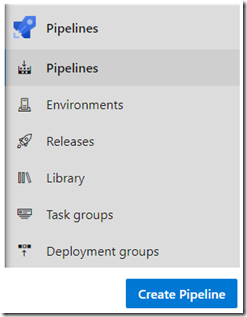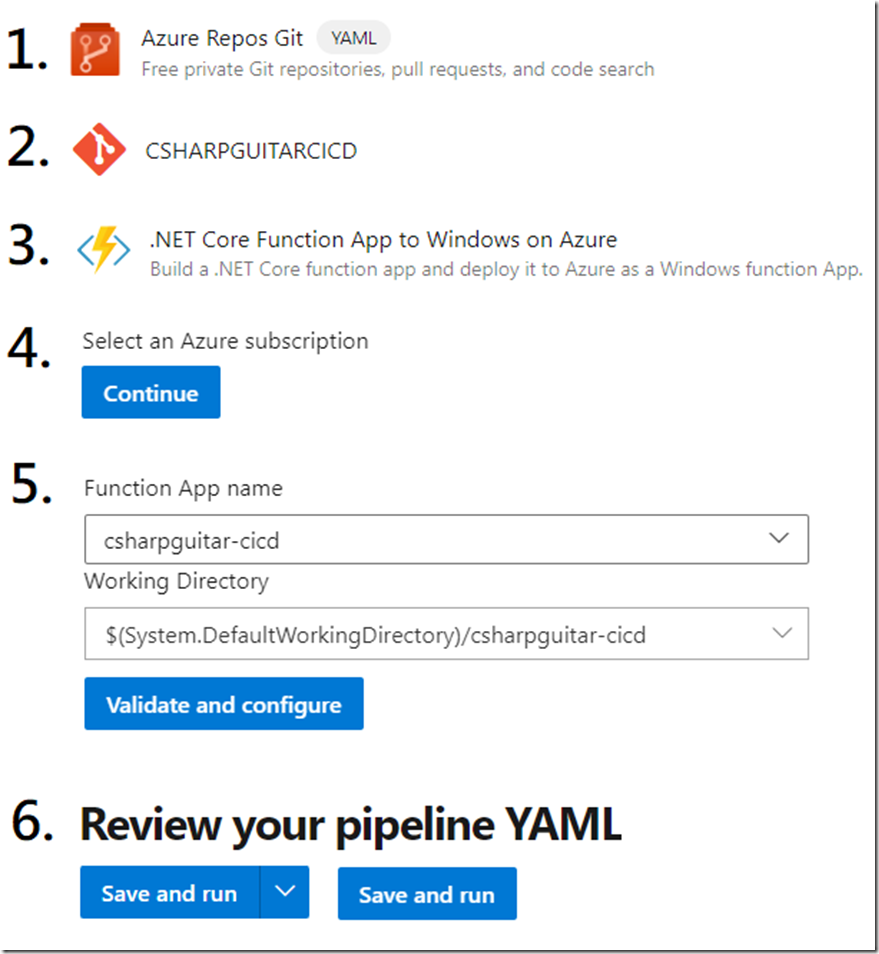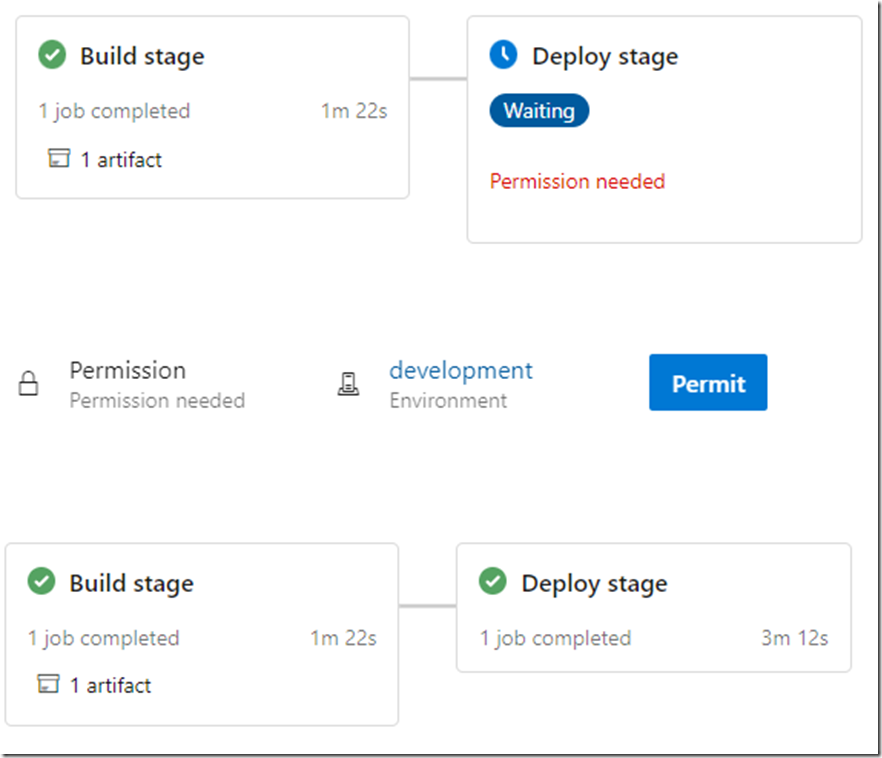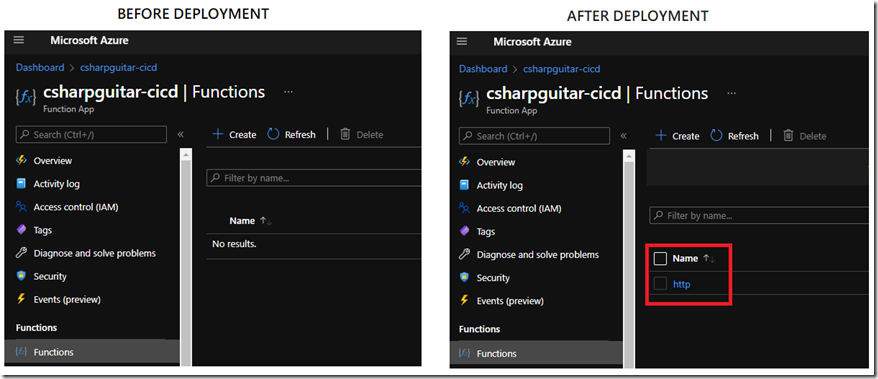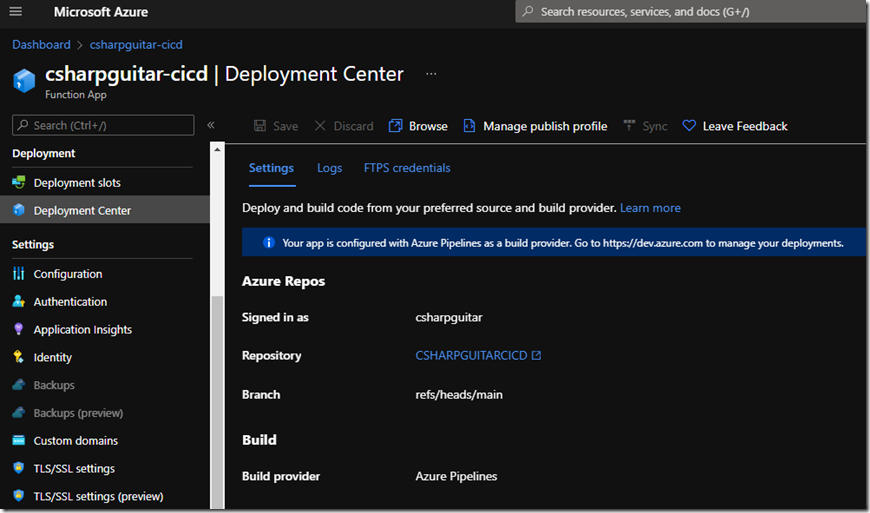I have written a few articles now on the subject. It was a journey and a successful one at that.
- Setting up an Azure DevOps repo, how (I) did it, it works
- Redeploy Request Submitted – Failed to redeploy
- Access to the path is denied, Azure DevOps, Azure Deployment Center
- Missing Azure DevOps Organization when setting up CI/CD via Deployment Center
- Azure DevOps Visual Studio 2022 add source code
After getting through all those preliminary steps, the final step is to get the CICD working. Thins means that I have the source code on my client workstation. When I commit it to the main branch, Azure DevOps will automatically place it onto my Azure Function which is live. (NOTE: you should deploy to a deployment slot and not directly into production.)
After doing all the setup, you now need to create the Azure Pipeline, Figure 1.
Figure 1, create an Azure DevOps Pipeline
Then it is a simple matter of walking through the step, it worked without problem.
Figure 2, create Azure Pipeline for an Azure Function
Then all worked as expected, I needed to grant permission since this was the first time deploying. Going forward authorization is granted by default.
Figure 3, the deployment from an Azure DevOps pipeline to Azure Functions
Figure 4, successful deployment
You can also see that a configuration for the deployment has been made which is visible on the Deployment Center blade. Just in case you need to perform some configuration after the fact.
Figure 5, Azure Functions, Azure DevOps, Azure Pipeline, Deployment
I hope you find this useful. Now it is time to break it, troubleshoot and document that.