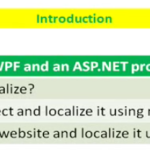
In Lesson 12 you will learn how to: Localize a WPF application using resource files, XAML and C# Localize an ASP.NET application using resource files
Read More →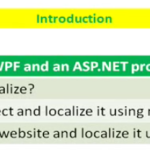
In Lesson 12 you will learn how to: Localize a WPF application using resource files, XAML and C# Localize an ASP.NET application using resource files
Read More →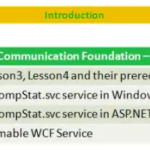
In Lesson 8 you will learn how to: Consume a WCF service from a Windows Form application Consume a WCF service from an ASP.NET application Create and configure a WCF service
Read More →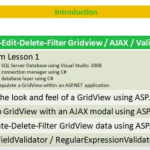
In Lesson 4 you will learn how to: Improve look and feel of a Gridview using Styles, Color and Padding Insert data into a database using an AJAX modal popup Update, Delete and Filter data from a Gridview Implement a RequiredFieldValidator and a RegularExpressionValidator
Read More →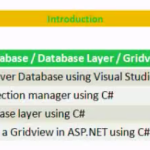
In Lesson 1 you will learn how to: Create a SQL Server Database Create a table, populate it with data and select primary key Create a new ASP.NET application Create a database connection manager Create the database layer within a Data Access Component Create a gridwiew to display the data
Read More →
The code can be downloaded from here or on GitHub. I wrote this post here where I discussed how I configured Azure Active Directory into one of my Azure App Service Web Apps. One of the main differences between that post and what I am trying to do here was realized when I received this […]
Read More →
Prerequisites Read this about .NET Compilation Read this about why debug=true is not good for performance Understand that ASP.NET (ASPX, ASCX, ASAX, MVC) files are compiled into a DLL and stored into c:\Windows\Microsoft.NET\Framework?\v?.?.?\Temporary ASP.NET Files Setup Install CSharpGuitarBugs.zip onto an IIS web server as per Lab 1 Install the ASP.NET Role Open the IIS Manager […]
Read More →
General information The description of the aspnet_regiis tool can be found here Lab 11-1 Setup 2 IIS servers are needed for this lab, install IIS as per these instructions Lab 1, but the CSharpGuitarBUgs web site is not required Place a copy of each of the c:\windows\system32\inetsrv\config\applicationHost.config files in a temporary location, mark them so […]
Read More →
Prerequisites Review this post here Review or complete Lab 4 which provides similar performance information Setup Install and Configure CSharpGuitarBugs on an IIS server as described in Lab 1 Lab 10-1 Click on the the FullCatalog –ASPX page located within the CSharpGuitarBugs website. About how long did it take? The goal is to find out […]
Read More →
Prerequisites Read this article about the processModel Read this article about ASP.NET Threads Read this article about Breaking Changes between Classic and Integrated mode See LAB 24: Deploy a Custom Module and Handler, Integrated mode support both Managed and Native Modules, once available Read this article about ASP.NET Page Events Read Contention, poor performance, deadlocks […]
Read More →
I was reading this article here which made a lot of sense. There was a bit of confusion on my part that was touched on as originally I assumed that ASP.NET 5 was the newer version of ASP.NET 4.6 while in fact it was a whole new branch of the feature. With branch I mean, […]
Read More →