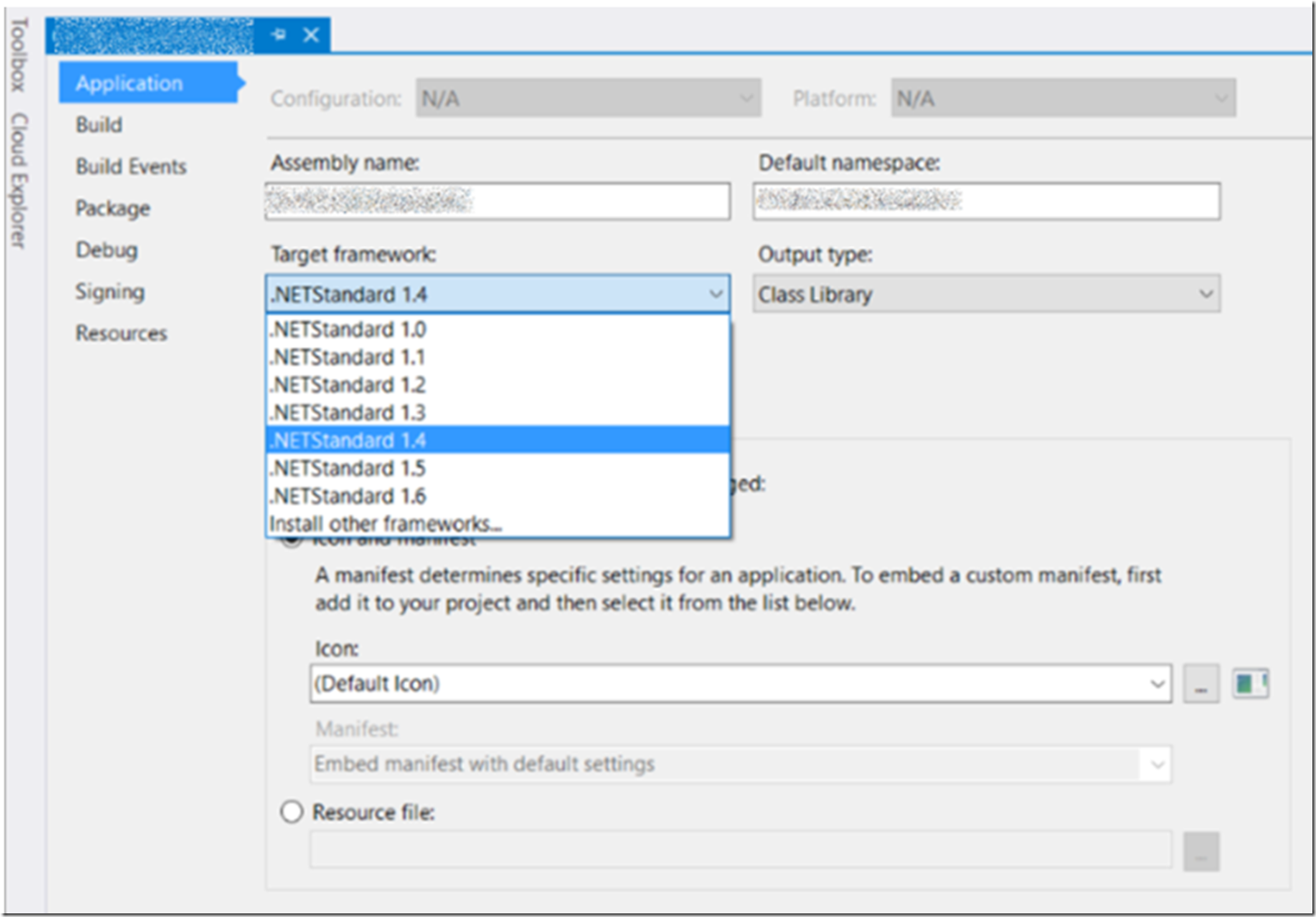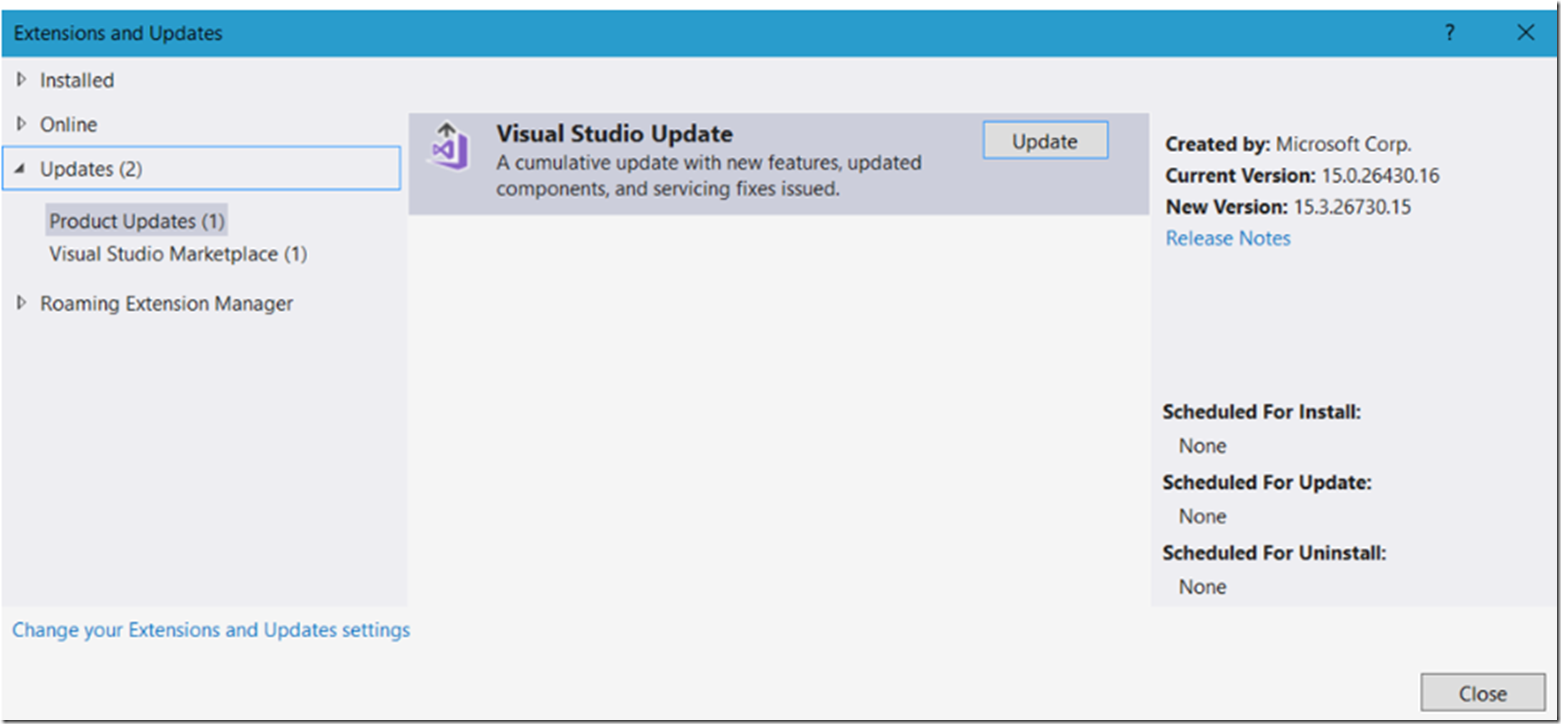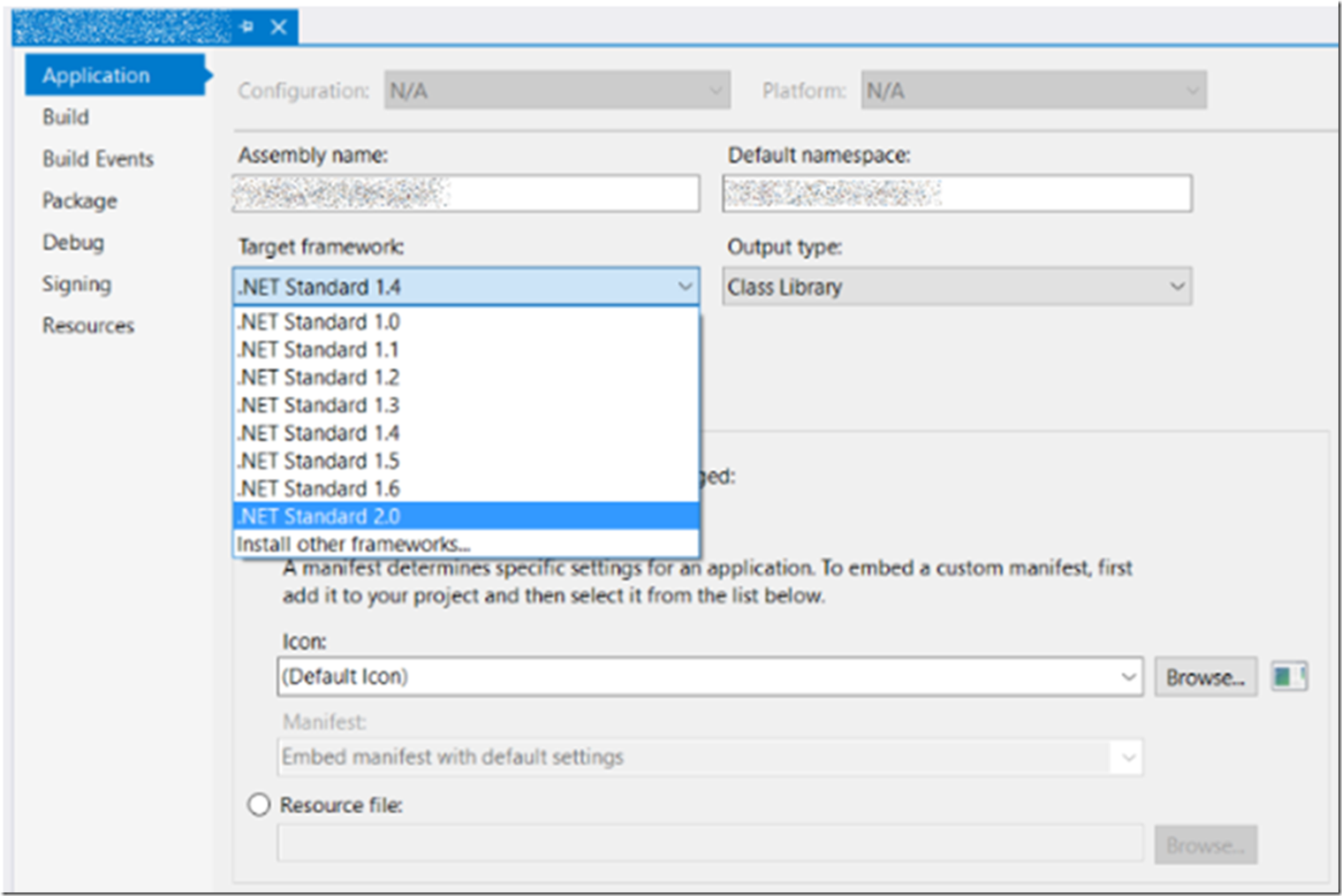The release of .NET Standard has been officially announced here. I looked for a way to update .NET Standard to version 2.0 as I could see it was not installed on my workstation. As shown in Figure 1, I only had version 1.0 – 1.6 installed.
Figure 1, how to upgrade, install new version of .NET standard
The easiest way I found was to first upgrade my version of Visual Studio from the version I had, see Figure 2, where is shows I had version 15.0 and that there is a new version 15.3 which is ready for download and installation.
Figure 2, how to upgrade, install new version of .NET standard
Once I downloaded and installed the Visual Studio update, I downloaded and installed the SDK installer from here. After the installation of the version 2.0,0 specifically here, was complete, the files were placed into the c:\Program Files\dotnet folder, I could change the properties of my .NET Standard project to 2.0 as I desired. See Figure 3.
Figure 3, how to upgrade, install new version of .NET Core
See my other post about upgrading the .NET Core version here.