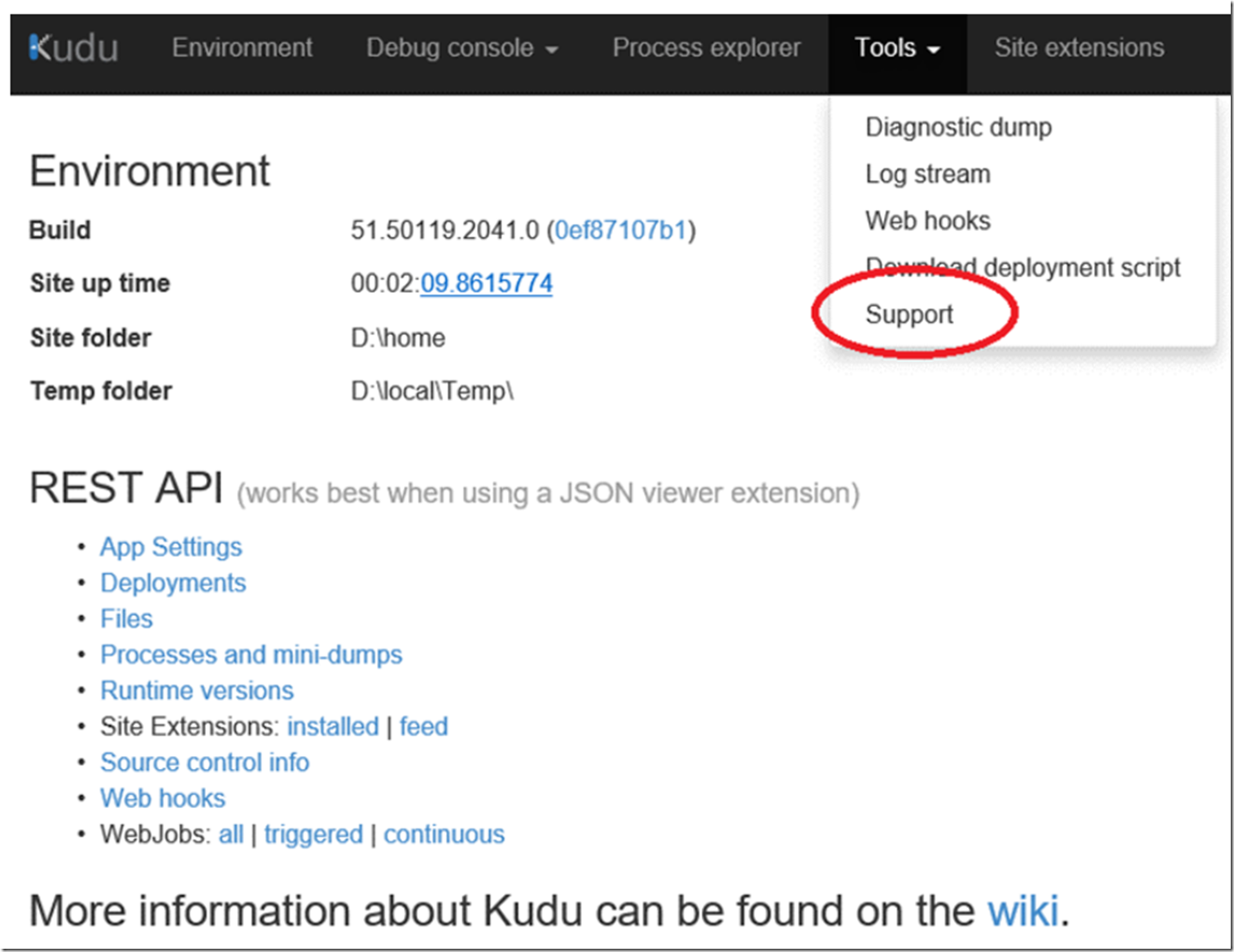When you get a response from your Azure Web App, Mobile App or API App which is a 500, you might want to look in the Event Viewer for the exception. A lot of times they include the stack that contains the method which threw an exception causing the 500.
There are 2 ways to look at the content in the event viewer.
Here I discuss how to get the eventlogs.xml file and parse it with LogParser.
Additionally, you can access KUDU, which I discuss here and view the Event Logs in a friendlier format. I touch on the event viewer found in KUDU around Figure 13 in this article.
When in the KUDU/SCM console, click on Tools -> Support, as shown in Figure 1.
Figure 1, accessing the event viewer for your web app, mobile app and api app
When the next page is rendered, click on Analyze -> Event Viewer and view the logs as explained in Video 1.
Video 1, view the contents of the event viewer from the KUDU / SCM console
The contents of the Event Viewer in the KUDU console uses the contents of the eventlog.xml file mentioned earlier.