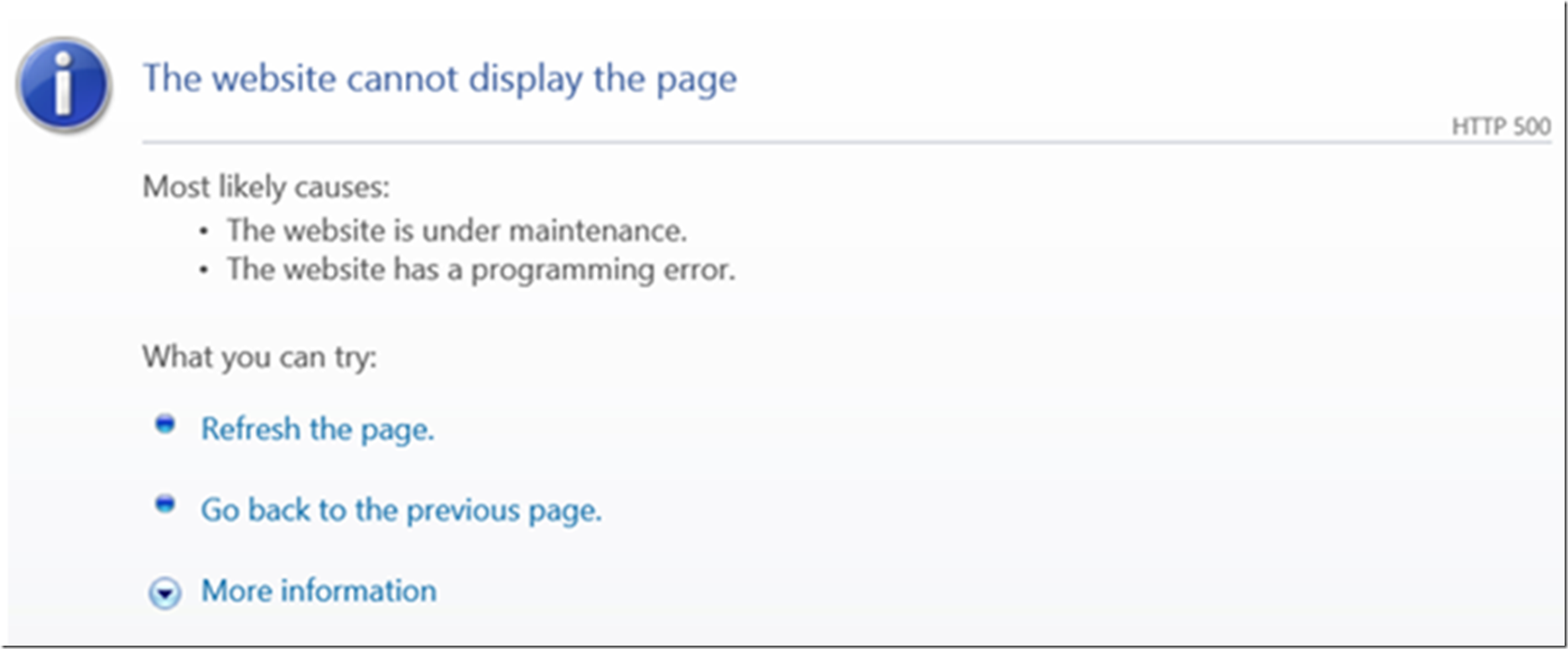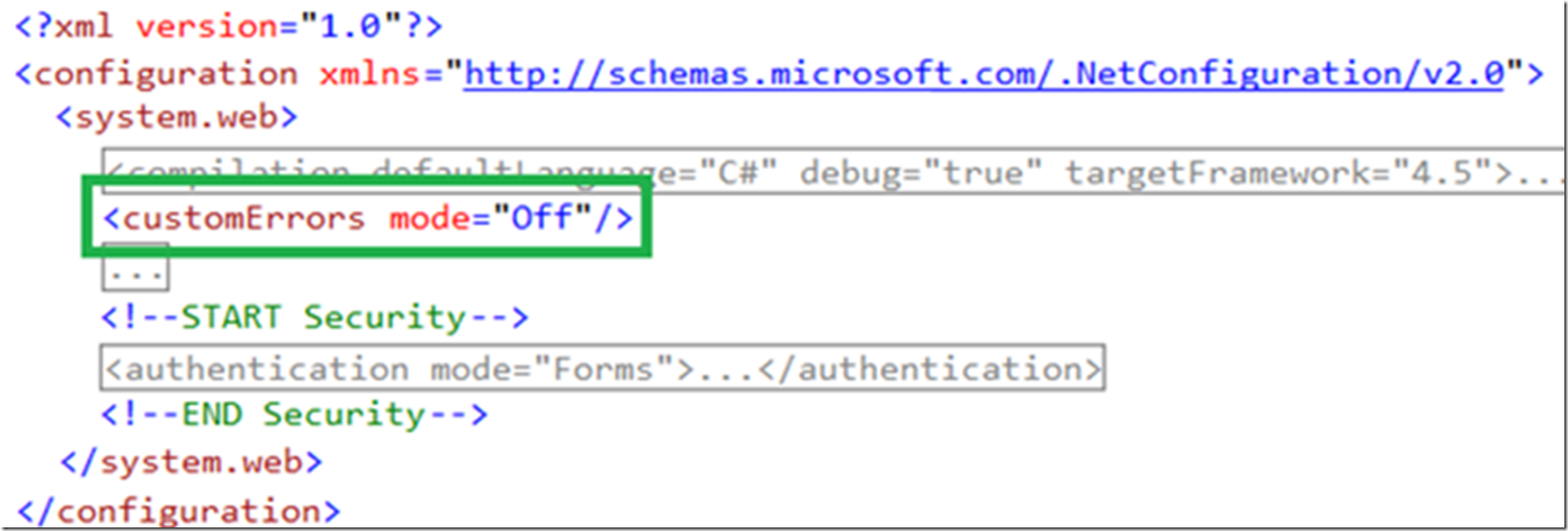When accessing your Azure App Service Web App, if you receive an HTTP 500 response, similar to that shown in Figure 1, first step is to add or modify the customErrors attribute and set the mode property to Off, as shown in Figure 2.
Figure 1, Azure Web App returns a 500
Figure 2, change the customErrors attribute mode property to Off
Then, refresh the page an you will likely get the line on which the exception is being thrown and you can debug from there.