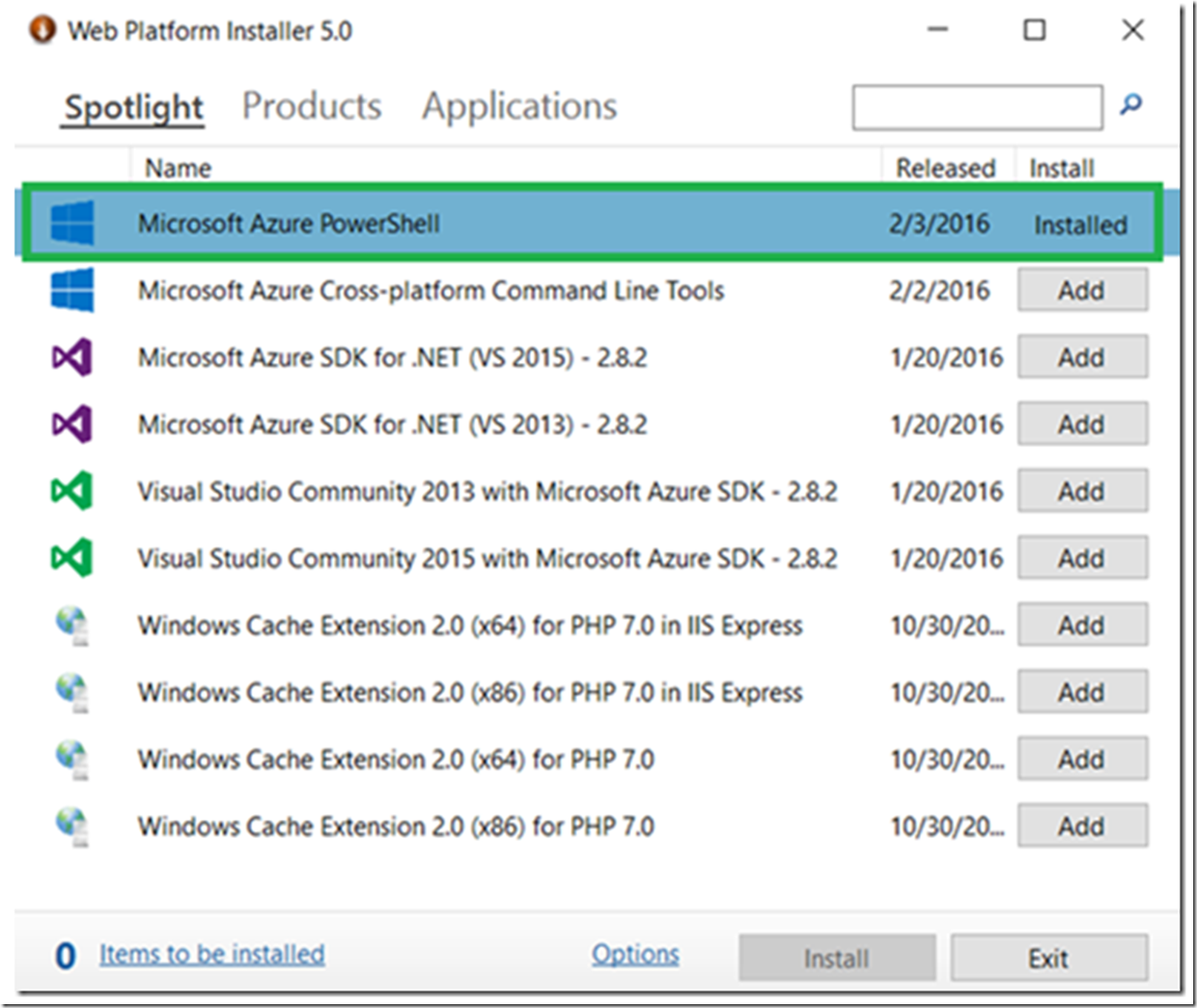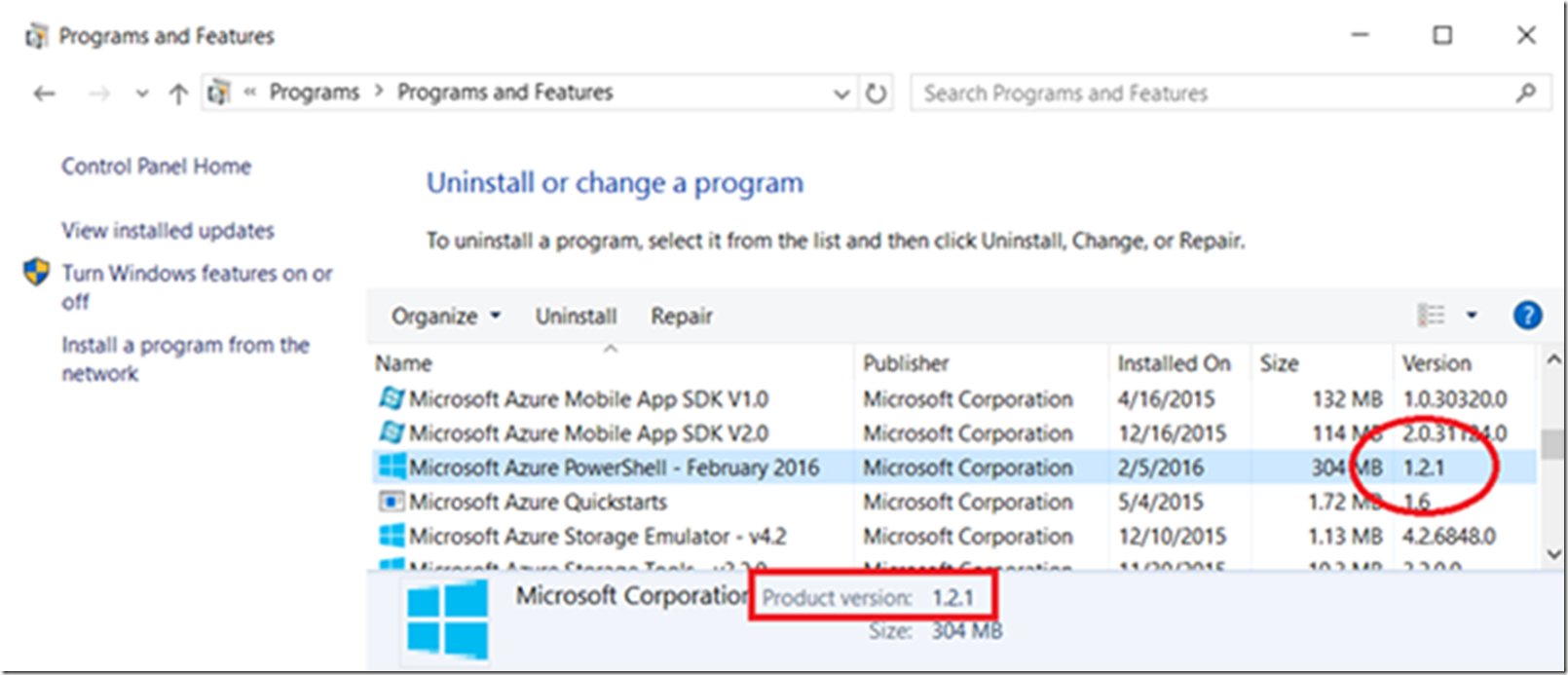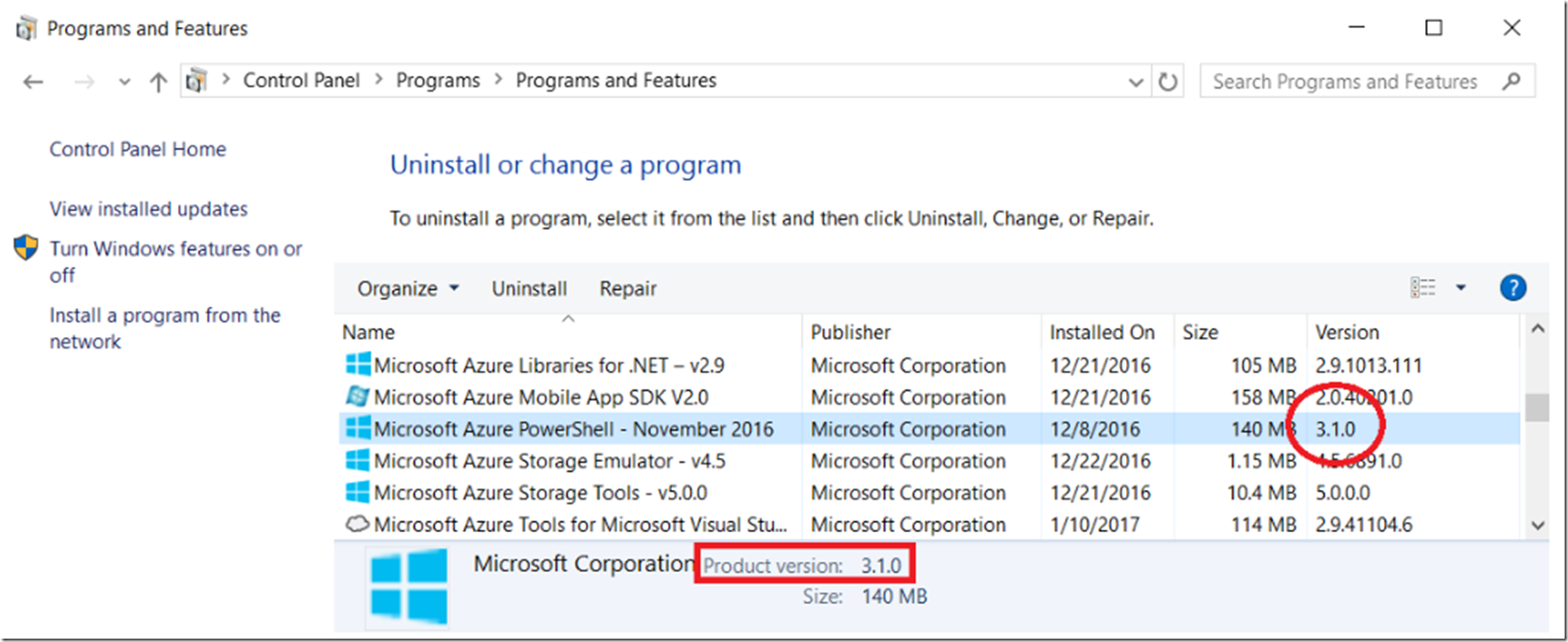I have see a lot of articles about running complicated cmdlets searching for the version of Azure PowerShell they are running.
First, I always install Microsoft components using the Web Platform Installer, similar to that shown in Figure 1.
Figure 1, how to install Microsoft Azure PowerShell
Then to see what version it is, I access the Programs and Features window from the Control Panel, click on the Microsoft Azure PowerShell I have installed and it shows the product version, as shown in Figure 2.
Figure 2, what version of Azure PowerShell am I running
Figure 3, what version of Azure PowerShell am I running
Note: also try (get-module azure).version