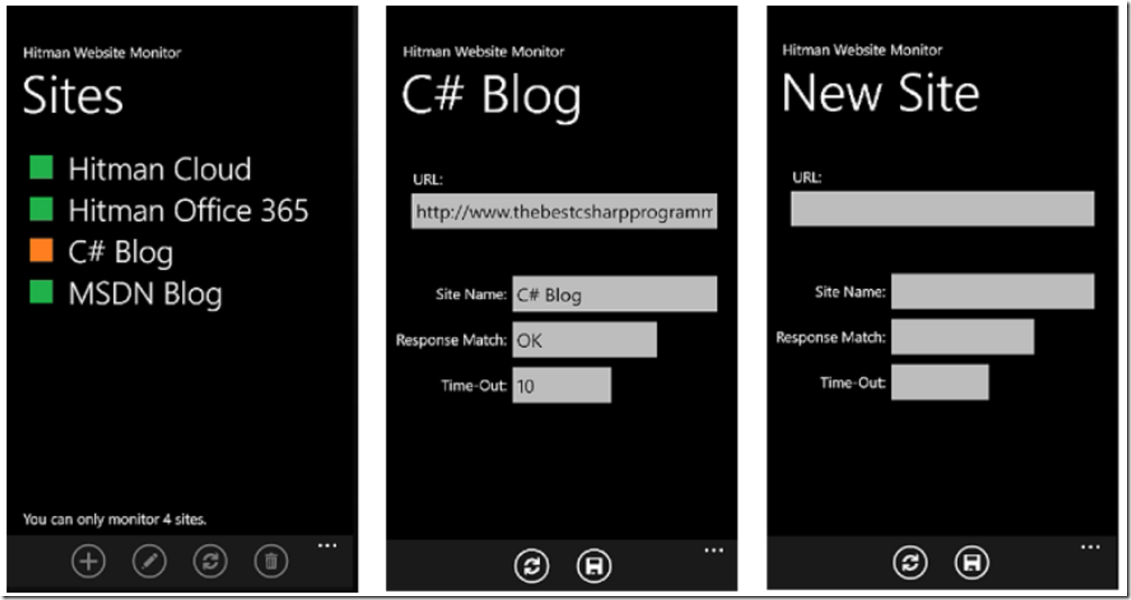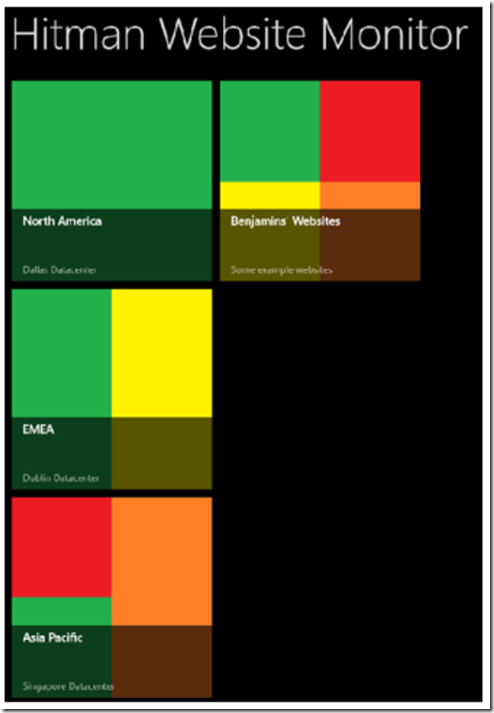This is a blog I wrote some years ago. I am moving all my posts to this site and have added it for historical references only.
I was surprised at how easy it was to create and deploy a Windows Phone app. If you are a developer then you will have no problems creating an application. After I installed the Windows Phone 7.1 SDK alongside my Visual Studio 2010 installation, I created the project and got to work. You can download my Windows Phone app here.
The application is called ‘Hitman Website Monitor’. The free version, there is only a free version, allows you to manually monitor up to 4 websites using a response match. For example, you can create web page that makes connections to a database or validates a transaction and if they work, write OK to the page requested from the monitor.
One of the challenges I had when creating the Windows Phone App was the creation of the local database and performing the CRUD actions against it. I found a very good example on how to do this here. I used the MVVM model, as described in the article, within the Hitman Website Monitor.
Figure 1 shows the 3 pages that make up the Windows Phone App using the 7.1 SDK.
Figure 1, Hitman Website Monitor created using Windows Phone 7.1 SDK
Install it and let me know what you think.
I also used the [Deployment.Current]LINK3 property to manage the transition between threads as I implemented the BeginGetRequestStream and BeginGetResponse methods to handle the request to the website.
NOTE: This Windows Phone App is not associated or supported by Microsoft. It was created just for fun to learn how to do it.
I am in the process of creating the same application as a Windows 8 App, Figure 2. I mentioned above the usage of MVVM and Deployment.Current specifically. In my Windows 8 App I was only able to store data locally using SQLite. There may be other options but I chose this one. I had to get fancy to bind the SQLite queries into the Sample Data Source provided when you create a Windows 8 Split App (XAML) Project. But I got it and it works fine.
Figure 2, Hitman Website Monitor using the Visual Studio 2012 Split App (XAML) Project
The other thing is that I could not find Deployment.Current. I searched around and found that SynchronizationContext worked just fine for my needs.
Once I get the Windows 8 App published I will share it via another blog. I’ll also share when I upgrade this Windows Phone App to version 8.