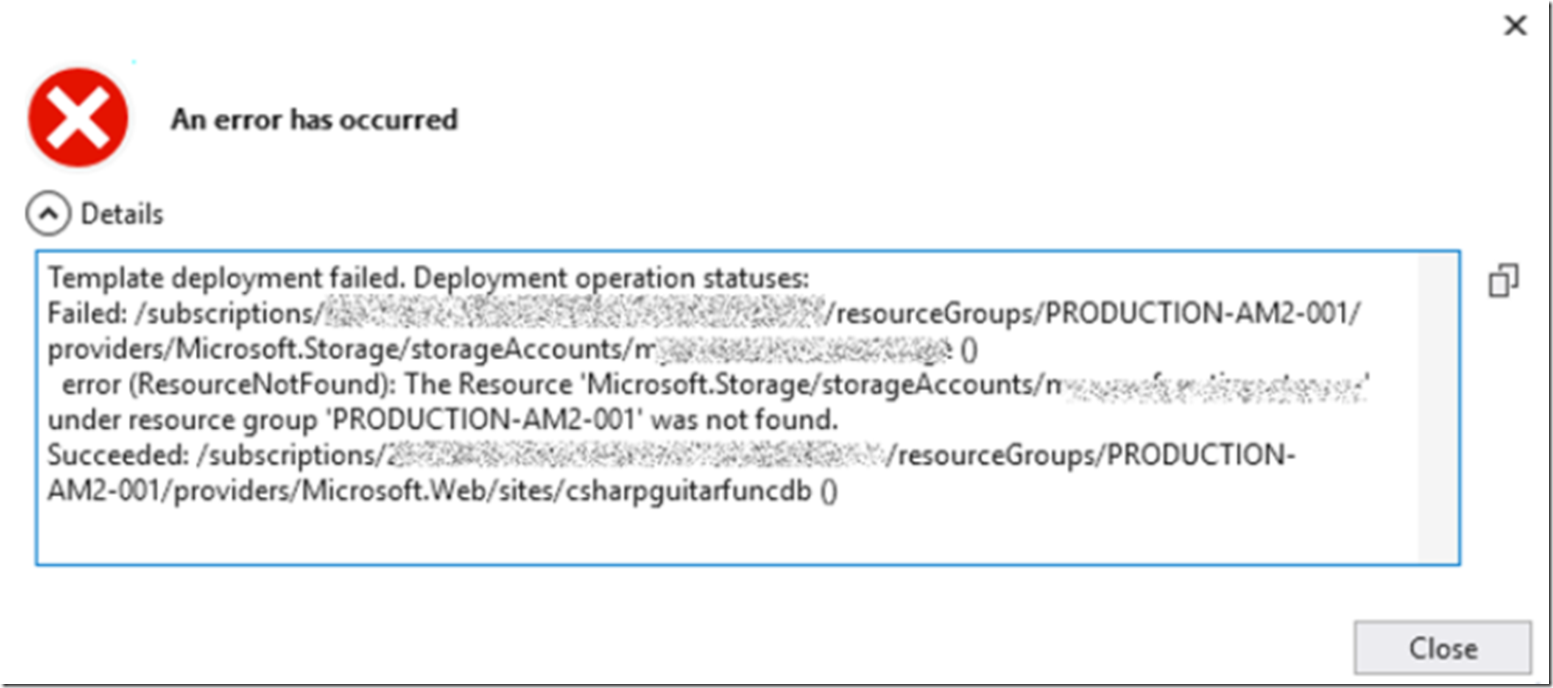While I was writing these articles about creating, developing local and deploying an Azure Function App, I received this error, Figure 1.
- How to create an Azure Function in Visual Studio
- How to connect to a database from an Azure Function
- Deploy an Azure Function created from Visual Studio
- Check out all my Azure Functions articles here
Template deployment failed. Deployment operation statuses:
Failed: /subscriptions/*****/resourceGroups/PRODUCTION-AM2-001/providers/Microsoft.Storage/
storageAccounts/myazurefunctionsstorage () error (ResourceNotFound): The Resource
'Microsoft.Storage/storageAccounts/****' under resource group 'PRODUCTION-AM2-001'
was not found. Succeeded: /subscriptions/####/resourceGroups/PRODUCTION-AM2-001
/providers/Microsoft.Web /sites/csharpguitarfuncdb ()
Figure 1, An error occurred while deploying an Azure Function App
This happened when I first attempted to deploy and simultaneously create the Azure Function App and the Azure Function. I did not resolve it rather I worked around it. Regardless of this error the Azure Function App was created, so I published to an existing Function App instead of creating new and it worked.