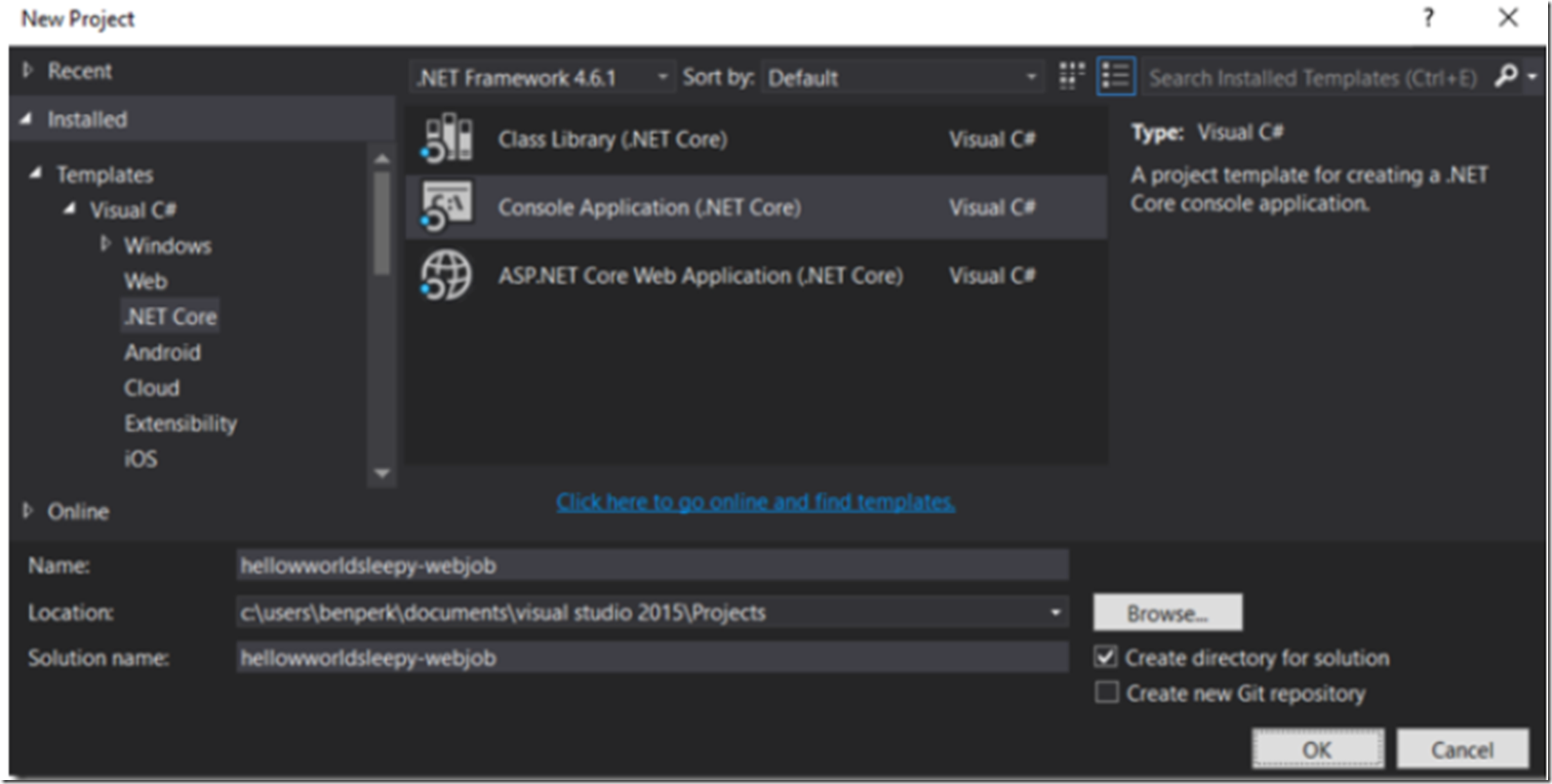I find myself needing to look this code snippet up time to time so I thought I’d write it up.
Check out some of my other articles I wrote in regards to ASP.NET Core and .Net Core
- How to call an async method from a console app main method
- How to deploy a .NET Core console application to Azure, WebJob
- .NET Core application, where is my EXE, how to publish
- Create a VNET and access an Azure VM hosted within it from an App Services Web App
- Create and deploy an ASP.NET Core Web API to Azure Windows
I needed to call an ASP.NET Core Web API which I discussed here, from a .NET Core Console Application, created similar to that shown in Figure 1.
Figure 1, how to create a .NET Core Console Application
Using the GetResponseAsync() method of the System.Net.WebResponce class, as you can see it needs to be call asynchronously.
static private async Task callWebApi()
{
WebResponse response = await WebRequest
.Create("http://**?**.azurewebsites.net/api/sleepy")
.GetResponseAsync()
.ConfigureAwait(false);;
WriteLine(response.StatusCode.ToString());
}
And in order to call and async method from the Main() method, I did the following.
public static void Main(string[] args)
{
try
{
callWebApi().Wait();
}
catch (Exception ex)
{
WriteLine($"There was an exception: {ex.ToString()}");
}
}
You can also call the asynchronous method from the Main() method of the .NET Core console application using the Task.Run() method.
Task.Run(async () => { await callWebApi(); }).GetAwaiter().GetResult();
(it is not recommend to use the GetResult() method as it will block the thread)
Here are some nice articles written about Async Programming:
- Async Programming – Brownfield Async Development
- Async/Await – Best Practices in Asynchronous Programming
- Async Programming : Introduction to Async/Await on ASP.NET