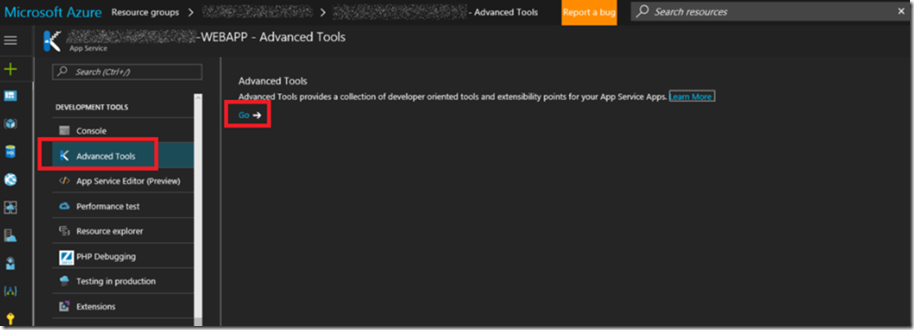I wrote the following articles about accessing KUDU / SCM on the multi-tenant version of Azure App Services.
If you have managed to find this post, you likely already know what an App Service Environment (ASE) is, but just in case here is a link to more information about it. In summary it is a private scale unit in contrast to the multi-tenant version mentioned earlier.
The format of the URL to access KUDU / SCM console in the multi-tenant environment is:
http://*.scm.azurewebsites.net
Where * is the name of your Azure App Service
The format of the URL to access the KUDU / SCM console in the ASE environment is:
https://??.scm.**.p.azurewebsites.net
Where ‘??’ is the name of your Azure App Service and ‘**’ is the name of your App Service Environment (ASE).
Also, you can access the KUDU / SCM console from within the portal for the given Azure App Service, as shown in Figure 1.
Figure 1, how to access KUDU / SCM console from App Service Environment ASE
Navigate to the Azure App Service, scroll down, click on the Advanced Tools and then the Go link in the Advanced Tool blade.